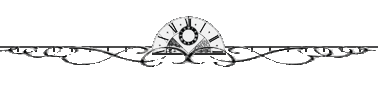Annyeonghaseyoo..
Hello,everybody,Julia hari ini nak bincangkan dan memberitahu pengumuman penting.Juliakan ada jual blog bukan?Maksud Julia,editing atau full editing dan sebagainya.Jadi bagi part edit full blog.Julia ada senaraikan category berserta peneranganya sekali.Jom baca di bawah ini.
Category 1
1. Category blog ini jenis simple sahaja
2. Berserta menu navigasi hover dan kawaii image
3. Berserta header yang bersesuaian dengan blog
4. Keluasan blog minimum 940-950px
5. Muncul dalam pelbagai warna:
- Pink
- Biru
- Purple
- Hitam
- Kuning
- Hijau
6. Harga yang ditawarkan ialah minimum
RM5.00 ke RM10.00
Category 2
1. Merupakan header macam Julia ini,yang tak ada header tapi special dibahagian atas
2. Berserta dengan kawaii image untuk sidebar menu dan widget
3. Menu navigasi di atas berserta hover dan scalloped edge/renda/kawaii lace
4. Keluasan blog adalah luas,maximum 990px
5. Muncul dalam pelbagai warna:
- Pink
- Purple
- Merah
- Biru
6. Harga yang ditawarkan ialah minimum
RM10.00 ke RM15.00
Category 3
1. Category ini merupakan category blog macam kawaiiness
2. Header bersambung dengan body bahagian atas dan footer
3. Lengkap dengan kawaii icon gif atau image dan menu navigasi
4. Header berambu di atas dan bahagian footer berserta ayat dan image
5. Keluasan blog ini ialah 974px
6. Muncul dalam pelbagai warna:
- Pink
- Merah
- Purple
- Biru
7. Harga yang ditawarkan ialah
RM20.00
Category 4
No picture to be display
1. Merupakan blog yang sidebarnya dan postnya terpisah
2. Sidebar terpisah dan absolute atau fixed/melekat pada background
3. Lengkap dengan menu navigasi dan kawaii image di sidebar
4. Header adalah keinginan sendiri sama ada mahu atau pun tidak,kerana ianya ada dua jenis:
a.Ada header di atas,pelbagai jenis
b.Tidak ada header,seperti category 2,hanya special diatas berserta menu navigasi dan hiasan
5. Muncul dalam pelbagai warna:
- Pink
- Hitam
- Biru
- Purple
6. Harga yang ditawarkan ialah
RM 10.00 ke RM12.00
P/S:Jika ada sebarang pertanyaan boleh bertanya di cbox julia atau pergi ask.fm julia untuk ketahui selanjutnya.Sekian.