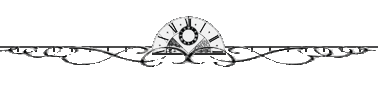Salam blogger dan buat semua
julia buat nak tutor highslide javascript
x tahu ape die?
ikut je ste dibawah ni and boleh tengok haslinya
ia juga berkesan pada blockquote korang
1.log in-->dashboard-->design-->tick expand widget
2.search kod ni:
</head>
3.copy kod dibawah ni dan pastekan kat ATAS kod tadi:
<script src='http://highslide.com/highslide/highslide-full.js' type='text/javascript'/><link href='http://highslide.com/highslide/megik.css' rel='stylesheet' type='text/css'/><script type='text/javascript'>//<![CDATA[hs.graphicsDir = 'http://highslide.com/highslide/graphics/';hs.allowSizeReduction = false;hs.showCredits = false;hs.isUnobtrusiveAnchor = function(el) {if (el.href && /\.jpg$/.test(el.href)) {el.className = 'highslide';return 'image';}//insert the if condition code for other extensions like .jpeg, .gif, .png etc.}function fixBloggerImages(searchFor, replaceWith) {var href;var anchors = document.getElementsByTagName("a");for(var i = 0; i < anchors.length; i++) {href = anchors[i].href;if(href.indexOf(searchFor) != -1) {anchors[i].href = href.replace(searchFor, replaceWith);anchors[i].setAttribute("onclick", "return hs.expand(this)");anchors[i].setAttribute("class", "highslide");anchors[i].setAttribute("title", "Click to enlarge");}}}//]]></script>
4.da siap>>SAVE!!senang je kan!! ^_^