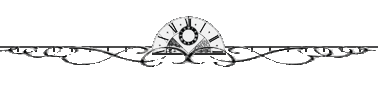hari ni julia nak bagi tutor border jugak pasal post title
kalau korang dah faham..tutor hari ni ,ok..
yg belum,kita buat tutor ni..ni pasal post title jugak
jom mulakan...
1.log in-->dashboard-->design-->editHTML-->tick expand widget
2.seacrh kod kat bawah ni
untuk....
simple template
h3.post-title, .comments h4 {
atau
h3.post-title {
atau
h3.post-title, h4 {
denim template
.post-title {
minima template
.post h3 {
ada background
text-align:right;background-image:url(URL BACKGROUND);border-bottom: 2pxdashed #000000;margin:1em;font:normal 12px Century Gothic;color: #000000;}
x nak background
text-align:right;border-bottom: 2px dashed #000000;margin:1em;font:normal 12pxCentury Gothic;color: #000000;}
4.petunjuk:
warna hijau:kedudukan post title korang,boleh adjust kedudukannya
warna biru:masukkan url gambar korang
warna kuning:ketebalan border,adjust sikit
warna pink:jenis border korang boleh tukar
warna merah:korang tukar saiz font,jenis font dan warna font
warna biru laut:kod warna border korang.
5.sudah puas hati>lepas tu>SAVE