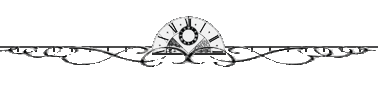salam blogger
ok,hari ni julia nak ajar buat tutor
korang nampakkan tajuk kat atas tuh,ok..kalau dah faham
jom mulakan,kalau x tahu tengok gambar kat bawah ni:
sebelum
selepas
1.login-->dashboard-->design-->editHTML-->tick expand widget
2.seacrh kod kat bawah ni:
untuk..
simple template>>
2.seacrh kod kat bawah ni:
untuk..
simple template>>
h3.post-title, .comments h4 {
atau
h3.post-title {
or
h3.post-title, h4 {
denim template>>
.post-title {
minima template>>
.post h3 {
4.copy kod kat bawah ni dan pastekan kat BAWAH kod korang cari tadi:
padding:2px;margin:1.5em 0 .75em;background: #FFFFFF;border-top: 3px dotted#000000;border-bottom: 3px dotted #000000;border-left: 3px solid #000000;border-right: 3px solid #000000;-moz-border-radius: 25px 10px / 10px 25px;border-radius: 25px 10px / 10px 25px;text-align:center;} .post-title:hover {padding:2px;margin:1.5em 0 .75em;-moz-border-radius: 1em 4em 1em 4em;border-radius: 1em 4em 1em 4em;text-align:center;background: #FFFFFF;border-left: 3px solid #000000;border-right: 3px solid #000000;background-image:url(URL ICON COMEY LOTE);background-position:bottom right;background-repeat:no-repeat;}
5.study>>
warna merah:kod warna background korang
warna kuning:ketebalan border korang
warna hijau :jenis border>dashed>solid>dotted
warna biru laut:kpod warna border korang
warna biru:kekalkan pon boleh
warna pink:url icon comel korang>>GLITTER GRAPHICS
6.da puas hati,very confident x de error atau x menjadi>SAVE!kalau nak selamat PREVIEW dulu>>
GOOD LUCK ^_^